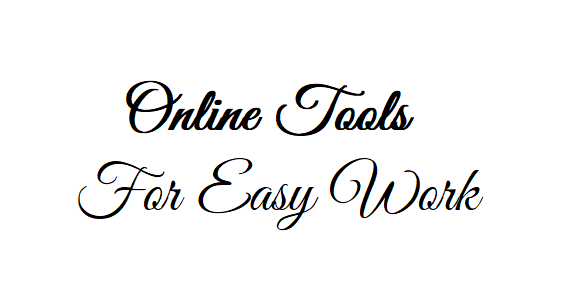Online Screen Recorder
Capture Your Screen with Ease
Tools for Easy Work
-
Description:
- Experience the convenience of our Online Screen Recorder – a powerful tool for capturing your screen effortlessly. Whether you're creating tutorials, recording presentations, or preserving memorable moments, our intuitive interface makes screen recording a breeze. The page features easy-to-use controls, allowing you to start, stop, and save your recordings seamlessly. Utilizing the latest WebRTC technology, our recorder ensures high-quality video output in MP4 format. Simply click "Record" to begin, "Stop" to conclude, and "Save as MP4" to download your recording. Elevate your content creation with our reliable and user-friendly Online Screen Recorder.
Key Features:
- - One-click screen recording
- - MP4 format for high-quality output
- - User-friendly controls: Record, Stop, and Save as MP4
- - Real-time video preview during recording
- - Timer display for tracking recording duration
How to Use:
- 1. Click "Record" to start capturing your screen.
- 2. Click "Stop" when you're finished recording.
- 3. Click "Save as MP4" to download your recording.
Enhance your content creation journey today with our Online Screen Recorder. Capture, create, and share your screen in just a few clicks!
--