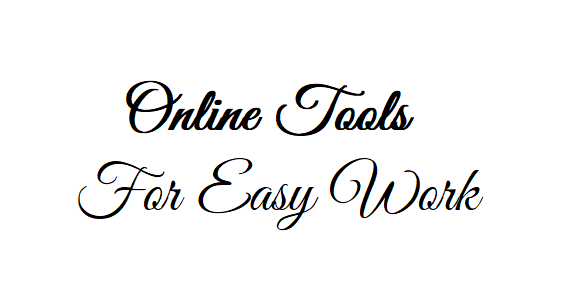Online Voice Recorder
Capture, Play, and Save Your Audio
Tools for Easy work
---
Description:
- Discover the ease of audio recording with our Online Voice Recorder. This versatile tool allows you to effortlessly capture your voice using just your microphone. The intuitive interface features buttons to start and stop recording, play the recorded audio, stop playback, and save your audio in both WMV and MP3 formats. Whether you're creating voice notes, practicing your speech, or simply having fun with audio recording, our user-friendly controls make the process seamless.
Key Features:
- - Start Recording: Click the "Start Recording" button to initiate capturing your voice through the microphone.
- - Stop Recording: Use the "Stop Recording" button to conclude your audio recording session.
- - Play: Enjoy instant playback of your recorded audio with the "Play" button.
- - Stop Playback: Pause and stop the playback at any time using the "Stop Playback" button.
- - Save as WMV: Save your recorded audio as a WMV file with a single click using the "Save as WMV" button.
- - Save as MP3: Alternatively, save your audio in the widely compatible MP3 format using the "Save as MP3" button.
How to Use:
- 1. Click "Start Recording" to begin capturing your voice.
- 2. Press "Stop Recording" when you're finished recording.
- 3. Click "Play" to listen to your recorded audio.
- 4. Use "Stop Playback" to pause or stop the playback.
- 5. Save your recording by choosing "Save as WMV" or "Save as MP3" based on your preference.
Empower your audio recording experience with our Online Voice Recorder. Whether you're a student, professional, or casual user, this tool provides a convenient and accessible way to capture, play, and save your audio moments.
---